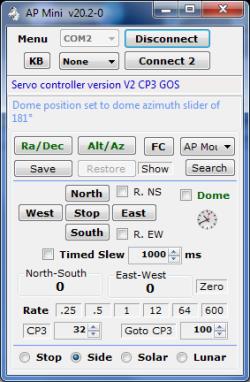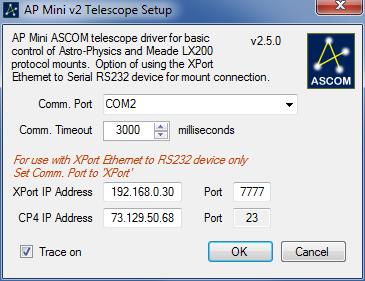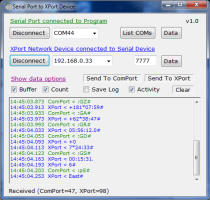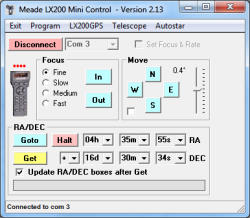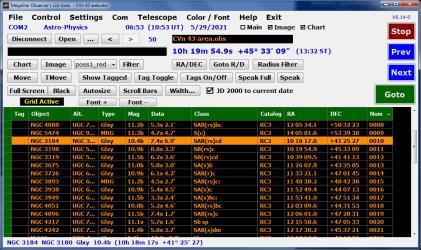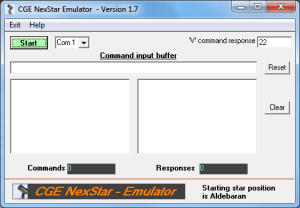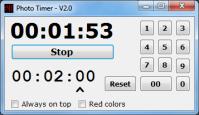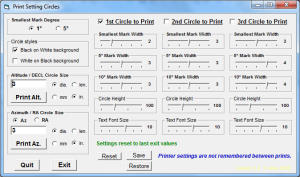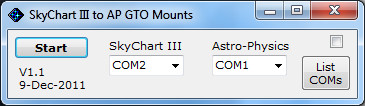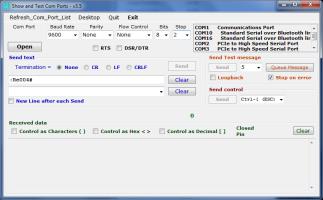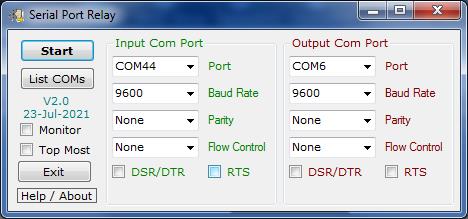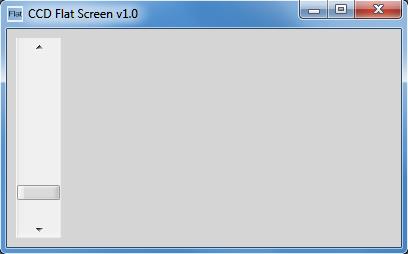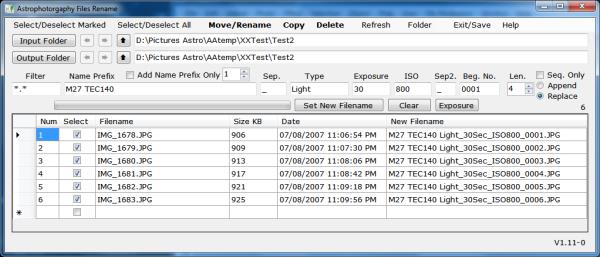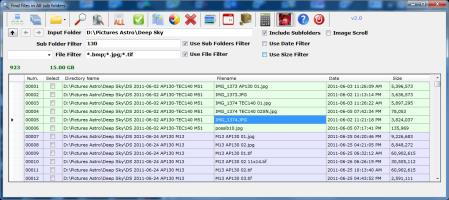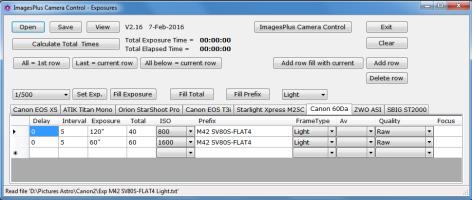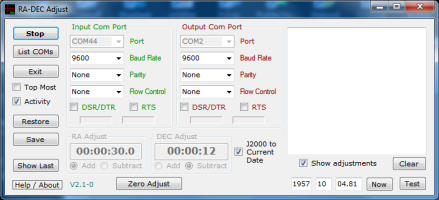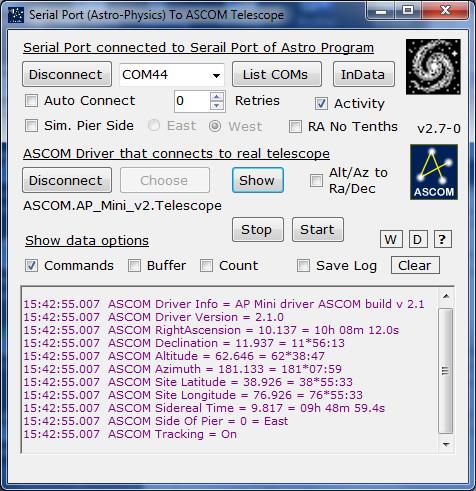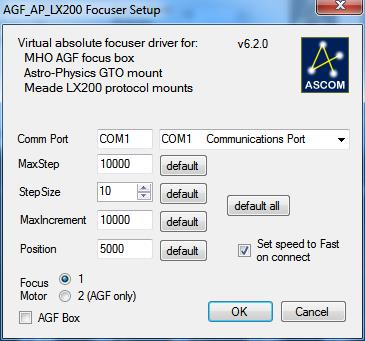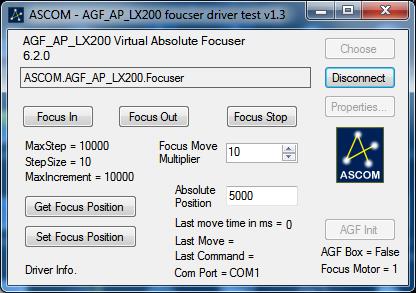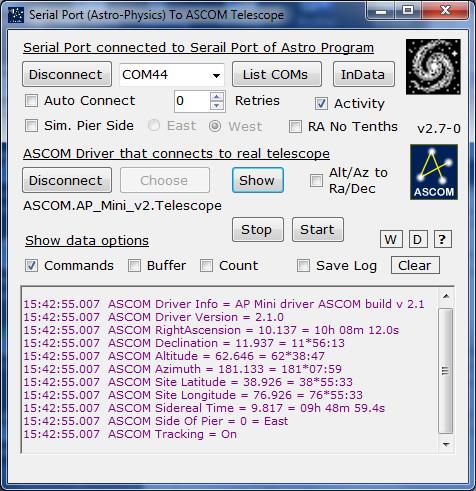
Function:
- Bridge between Astronomy Program using Serial RS-232 Port and ASCOM Telescope Driver.
-
Program will translate Astro-Physics and Meade LX200 mount commands to ASCOM allowing astronomy programs
that do not support ASCOM, such as MegaStar and SkyChart III, to connect to ASCOM telescopes.
Select Astro-Physics or Meade LX200 in the astronomy program, Astro-Physics is preferred.
The 'RA No Tenths' check box can be used to truncate RA at seconds only. This may be needed by some older
programs.
For this program to work two RS-232 serial ports are required. They can be physical serial ports
connected together with a Null Modem cable or adapter. A dual serial port USB adapter with a Null adapter between them
is the easiest way to do this. Virtual serial ports may also be used
and has been tested using VSPE (Virtual Serial Port Emulation) by ETERLOGIC.COM, the 32bit version is free.
Version 1.6 July 23, 2016
Fixes serial input buffer issue with missing data.
Added check box to not send RA tenths of seconds.
Version 1.7 July 25, 2016
Added check box to control activity lights.
Command log changed to RTF with right click copy to clipboard.
Version 1.8 August 27, 2016
Added the ability to simulate the side of the pier telescope is on.
Some ASCOM telescope drivers did not support this property so it can be set here.
Version 1.9 August 29, 2016
Send AbortSlew for movement stop command :Q#.
Version 1.10 October 5, 2016
Added comands to get latitude and longitude.
Added check box to calculate Alt & Az from RA, DEC, LAT & Sidereal Time for
ASCOM telescope drivers that do not support the Altitude and Azimuth properties.
ASCOM driver V4.10 of the StarBookTen
does not return altitude or azimuth.
Fixed sidereal time not sending tenths of seconds.
Version 1.12 November 14, 2016
Added W button to allow adding and removal of program to Windows startup.
Version 2.0 November 24, 2016
Much improved serial buffer processing.
Added time stamps to data displays.
Changed program icon.
Version 2.1 November 26, 2016
Added Test button to query ASCOM telescope driver and show responses.
Version 2.2 November 28, 2016
Serial buffer processing imporvements.
Added button to show all received serial data, resets every 5 minutes.
Show buffer now shows receive count.
Version 2.3 December 2, 2016
Retry between 0 and 9 times can be set for the serial port Connect.
This can be useful for Bluetooth serail devices that take a long time to connect the first time.
Added ability to save the log window to a file upon program exit.
The file is saved in My Documents with the name SerialToASCOM_Log [Date & Time].rtf.
Version 2.4 December 4, 2016
Save to File and Explore Save Folder context menu items have been added to
the show commands data window.
Version 2.5 December 18, 2016
Added check box for showing serial port buffer receive count.
Added support for stoping and starting tracking.
Changed some colors for showing data.
Version 2.5-1 March 16, 2017
Fixed spelling error in command logging.
Version 2.5-2 April 25, 2017
Fixed error in set tracking rate message.
Version 2.6-0 July 18, 2017
Alt/Az to Ra/Dec check box will now work with Get and Slew.
&nbps;This will allow you to get and slew to Altitude and Azimuth
if the ASCOM driver does not support it.
Version 2.6-1 July 26, 2017
Added space between logging timestamps.
Added displaying ASCOM driver info. to Test button.
Version 2.6-2 April 12, 2019
Fixed transform Alt/Az to Ra/Dec issues.
Version 2.7-0 July 10, 2019
Fixed not sending # and sign at end of some commands. Bug created in v2.6-2.
Added Stop and Start tracking buttons.
Version 2.7-1 March 12, 2020
Fixed sending 2 -- for negative DEC.
Version 2.7-2 March 31, 2020
Alt/Az to Ra/Dec now has an option for GET and GOTO instead of both.
Version 2.7-3 June 17, 2020
Fix missing + for responses sent back to serial port.
Version 2.8 February 18, 2021
Add ASCOM UTCDate to Get and Set Date & Time.
Version 3.1 December 16, 2021
Add J2000 RA/DEC conversion option, to and from serial port.
-
Download program
|